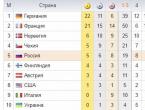How to sit at the keyboard correctly. We work at a computer - how to sit correctly? Algorithm for adopting the correct sitting position at the computer
Why is it harmful to sit at the computer? In principle, everyone knows that sitting at a computer for a long time is harmful. In this article, we will try to understand this issue a little deeper. Why is it harmful? Is it possible to do so that it is not harmful? What is needed for this? And now in order ...
1. Harmful to vision
Small vibration of the text and flickering of the screen overloads the muscles of the eyes, and this leads to a gradual decrease in visual acuity. When working with a PC, the blinking frequency of the eyes decreases by about a third, due to which there is a partial drying of the tear fluid film, which is the cause of the development of the so-called dry eye syndrome - this is the most common disease of people working at a computer. Fatigue, photophobia, pain, a feeling of mote in the eye, accompanied by itching, burning, irritation and redness of the eyes, are all symptoms of dry eye syndrome. Drying of the tear film reduces visual acuity by about 0.5 diopters, so for prevention it is necessary to use special drops that restore the tear film and not be at the computer for more than 40 minutes in a row. In adults, due to eye strain, accommodation spasm most often develops - false myopia, which is treated with the help of a complex special exercises, and in children, "communication" with the monitor leads to true myopia, which progresses with age.
Rotate the monitor 90 degrees to the window (to avoid glare).
You need to look at the monitor at arm's length, and its upper third should be at the level of your eyes.
Take breaks every hour
Do simple gymnastics for the eyes: first, look at a close object for 15 seconds (for example, a pencil in your hand), then 15 seconds at a distant object (for example, through a window).
back to content
2. Bad for the spine
When working at a computer, you sit in one position for a long time. This leads to a constant load on some muscle groups and to a constant absence of it on other muscle groups. The lack of load on the back muscles leads to their degradation, and since the metabolism in the spine occurs with their help, accordingly, it is also disturbed, as a result, degradation (destruction) of the intervertebral discs occurs - osteochondrosis. It is also worth noting that in a sitting position, the load on the intervertebral discs is much greater than in a standing or lying position. Thus, all these negative factors can cause the appearance of a herniated disc, and it can cause pain in the head, limbs and internal organs, depending on its location. In childhood or adolescence, when the spine is not yet strong, constantly being at the computer can lead to curvature of the spine (scoliosis), but in the event that the child does not keep the correct posture (as at school at the desk).
Change position or get up from the table as often as possible.
Do gymnastics, go in for sports, develop back muscles.
back to content
3. Harmful to the hands
Tingling, numbness, trembling in the fingers, pain in the wrist of the right hand that controlled the mouse are not signs of overwork or the result of long work. All these are symptoms of the so-called carpal tunnel syndrome, which today occurs in most people who work at a computer. Prolonged monotonous movements of the hands and fingers, as well as their incorrect position during work, lead to the constant occurrence of microtraumas of the neurovascular bundle and surrounding tissues, which causes compression of the nerve. When working at a computer, the load does not fall on the entire arm, but on certain muscles, which first hypertrophy and then pinch the nerve. The nerve is trapped - blood circulation worsens inside it, which prevents the normal conduction of nerve impulses and causes severe pain, swelling and numbness of the fingers.
back to content
For a person sitting in a chair, the legs should touch the floor and form an angle of 90 degrees with the body. The arms should be bent in elbow joints, and the angle of the joint is approximately 90 degrees. In this case, the load on the muscles various groups distributed evenly.
The keyboard should be placed at a height of 65-75 cm from the floor, while the user's arms should not be bent more than 80 degrees in the elbow joints, otherwise blood circulation in the muscles deteriorates, which leads to a rapid decrease in performance. TCO '99 recommends that the keyboard should not be too high or too steep. Distance from table top to series A-E in a standard layout cannot exceed 30 mm. Permissible angle of elevation of the keyboard in relation to the working surface of the table - from 2 to 15 degrees. It is this range of angle values with correct posture that allows you to achieve the optimal position of the hands.
Continuous work is unacceptable: due to the load on the eyes and the deterioration of blood circulation in the hands. During breaks, which should last 5-7 minutes and be repeated every 40-50 minutes, it is necessary to perform a small set of exercises for the hands: clench and unclench your fists - five to six times within 1-2 minutes, perform rotational movements brushes in one direction and the other for 1-2 minutes, then straighten your arms in front of you and move your fingers for 1-2 minutes. After this, the exercise can be repeated.
back to content
4. Bad for general physical health
Sitting at a computer for a long time is harmful, because it is the absence motor activity.
The lack of motor activity of the muscles surrounding the bones leads to metabolic disorders in the bone tissue and loss of their strength, hence poor posture, narrow shoulders, sunken chest and other things that adversely affect health internal organs. It also leads to loosening of the articular cartilage and changes in the surfaces of articulating bones, to the appearance of pain, and conditions are created for the formation of inflammatory processes in them.
A decrease in motor activity leads to a violation of the coherence in the work of the muscular apparatus and internal organs due to a decrease in the intensity of impulses from skeletal muscle to the central regulatory apparatus. At the level of intracellular metabolism, hypokinesia leads to a decrease in structures. With hypokinesia, the structure of skeletal muscles and myocardium changes. Decreased immunological stability, activity. It also reduces the body's resistance to overheating, cooling, lack of oxygen.
Already after 7-8 days of immobile lying, functional disorders are observed in people; apathy, forgetfulness, inability to concentrate on serious activities appear, sleep is disturbed, muscle strength drops sharply, coordination is disturbed not only in complex, but also in simple movements; the contractility of skeletal muscles deteriorates, the physicochemical properties of muscle proteins change; calcium content decreases in bone tissue.
back to content
Harm reduction recommendations for general physical health.
What can be said here? Movement is life. Remember this. In order not to turn into a flabby, weak, sick creature, it is enough to do the usual gymnastics, which was taught at school. Although, if you decide to do push-ups, pump the press and pull yourself up on the horizontal bar, then this will undoubtedly be a big plus for your well-being and self-esteem.
back to content
5. Harmful to the genitourinary system
When sitting on a chair for a long time, a thermal effect occurs between the seat and the human body, which leads to stagnation of blood in the organs located in the pelvic area, which negatively affects the genitourinary system. A common problem is hemorrhoids.
back to content
6. Bad for the psyche
This issue deserves separate consideration and a full-fledged article will be devoted to it later. I'll try to describe it in two words.
Whether we like it or not, a computer is something without which it is already impossible to imagine the modern world. Although it appeared in our life not so long ago. People use it to earn/spend money, get acquainted, become famous, kill time, etc. It is difficult to argue that it does not affect our psyche in any way. But how much does the computer affect our psyche? You can try to answer this question yourself. If you have:
good health or euphoria at the computer;
inability to stop;
increase in the amount of time spent at the computer;
neglect of family and friends;
feelings of emptiness, depression, irritation not at the computer;
lying to employers or family members about their activities;
problems with work or school.
Dangerous signals are also: an obsessive desire to constantly check e-mail; anticipation of the next online session; increase in time spent online; increase in the amount of money spent online.
Depending on how many points suit you, so much does the computer affect your psyche.
Get out into the real world more often
a phrase from the Internet: “The Internet, it does not bring together. It's a collection of loneliness. We seem to be together, but each one. The illusion of communication, the illusion of friendship, the illusion of life ... "
back to content
conclusions
 Conclusion: we cannot do without a computer, but if you sit near it for a long time, then there will be health problems. To avoid them, you need to take breaks at least every 50 minutes, do gymnastics for the eyes and just gymnastics for the body, get up from the table more often, monitor physical and mental health.
Conclusion: we cannot do without a computer, but if you sit near it for a long time, then there will be health problems. To avoid them, you need to take breaks at least every 50 minutes, do gymnastics for the eyes and just gymnastics for the body, get up from the table more often, monitor physical and mental health.
bezvreda.com
News in Russia and in the world - Newsland - information and discussion portal. News, opinions, analytics, journalism.
“Ilya Muromets lay on the stove for 33 years ... and stood up to cleanse Rus' of enemies ... But that’s a fairy tale ... And after 33 years of sitting at a computer, you won’t get up at all,” they joke on the Internet over a seemingly simple question from teenager Artem Danelian “Why can’t you sit at the computer for a long time?”
Everyone knows that from sitting for a long time (not only at the computer, but also behind the wheel, for example), blood circulation worsens. In particular - in the pelvic region. The spine also suffers.
The muscles of the eyes are constantly tense. As a result, visual acuity weakens.
Therefore it is necessary:
Keep a distance from the monitor of about 50-60cm
Try to find the right (comfortable) chairs and chairs
They will stretch and see what's going on outside the window, and eventually brew tea. Basically take a break.
We foresee that these short, simple, even banal tips had absolutely no effect on you. Perhaps the stories below will convince you.
FROM HEMORRHOIDS TO PERSONAL LIFE
Most of the time at the computer is spent by avid gamers - gamers. One of them shared a story about the sad consequences of excessive computer addiction.
“I started playing at the age of 7, played until I was 18, sat at the computer every day for at least 3 hours, rested only 2 months in the summer at sea.
There have been significant successes in games on the world stage, but now I don’t play games anymore and never will, read below why:
1. Eyes, of course. So far, in my entire life, I have seen only one IT nickname whose eyesight has not deteriorated in any way, others have been wearing glasses for a long time.
2. Hemorrhoids, no matter how terrible it sounds ...
The fact is that our entire butt is permeated with blood vessels (fragile enough), and if you do not disperse the blood, then it stagnates there and blood clots form, which subsequently begin to bleed, hurt, etc.
I had almost chronic, constant pain, etc., I even lay in the hospital because of this.
3. Problems with bones and joints. I am being treated for osteochondrosis, it all started at the end of my path as a gamer, when my left hand began to go numb...
Terrible experience, trust me. Also posture suffers capitally.
4. Problems in personal life etc. Gradually, you will start to move away from society, your circle of friends is the same nerds as you, you have never had a girlfriend, etc.
When you realize this, it becomes very sad. Add to this also problems with studies, you get a good hodgepodge and just a miserable life.
Bottom line: quit sitting at the computer for a long time, especially with games, they won’t bring you to good, proven in your own skin.
If the profession forces you to sit at the computer for a long time, then you need to do exercises for the eyes, back and priests at least every hour.
Now I work out in the gym, I have a girlfriend. And in general I feel like a man.
UNTIL 15 YEARS - NO-NO!
An experienced system administrator also shared his advice.
“In addition to the health problems described in detail (by the way, please note that the eyes strain most of all in toys: bright graphics and increased attention), there are a couple of other problems that teachers are very well aware of today.
1. If a person at the age of 5-10 sits down at a PC, then in 99% of cases he sits down to play. The computer is not perceived in any way, except as a toy.
I studied with such people (I myself sat down at the PC at the age of 16), they thought that they were ACS. In fact, they only knew how to play.
It is very, very difficult to teach and retrain such people, the psyche in a technical school is no longer broken.
Practically, any IT job will already be practically closed for such people. Hundreds of confirmations are now being issued from technical schools: show-offs are darkness, and there is zero sense.
2. If a person sits down at the age of 5-10 still NOT to play, then by the age of 20-25 he already has time to get enough of both programming and computers in general.
There should be an attempt to change the type of activity, and cardinal. I saw this too.
According to my observations and according to the observations of teacher friends, it is best not to give a PC to a child at all until the age of 15.
And then he himself will figure out whether he should play or do something useful. Do not be afraid, all the "experience" of those sitting from 5-10 years old, a fifteen-year-old catches up in 4-6 months.
Why waste health? Well, if you really pull so hard, then you can afford an hour a day: reading Wikipedia, some classes, fast typing skills - it's not bad!
But it’s better to be on the street more, sit and earn hemorrhoids in time.
One more thing about health. Together with me, 30 people entered the technical school. Approximately half are bespectacled playboys.
29 people graduated, of which only 2 did not have glasses (including me, I don’t know why, but “one” is still). 2-3 people continued to move in their specialty.
KILL THE ADDITION
By the way, if it seems to you that the problems of a teenage gamer do not concern you, then you are mistaken. The only difference is that he was sitting in front of the computer playing computer games, and you were at work.
In addition, you may not even realize that you have become addicted to the computer, like a smoker - to nicotine.
Eyes reddened, swollen, complaints of pain ...
Spring conjunctivitis?
Unlimited Internet...
So, signs of addiction:
Worry if there is no access to a computer or the Internet
Constant desire to spend significant time in front of the computer
Disregard for other needs and responsibilities, for the sake of one goal - to sit at the computer
Refusal of social activity in real life, in favor of virtual
Feeling of emptiness, irritability, depression in the absence of access to a computer
Denying other pleasures in life
If you agree that the above is true for you, then it's time to change something.
By the way, sitting in front of a computer for a long time does not lead to blood changes - this is a myth to scare children.
Also, it is not a matter of radiation, but of a long stay in one position with tension in the muscles and eyes.
Among young people, the biggest problem with sitting at a computer for a long time is mental - as it is written in the gamer's story.
Use - but in moderation. And spend more time with your family, communicate more live, do fitness, live shorter real life!
I am sure that after reading the article, if you didn’t get up and walk around the office, then at least you tried to stretch yourself in your chair. Already good.
And remember: the computer needs rest too :).
If after that you do not want to throw your computer out the window, read about how to properly clean it.
newsland.com
Why you shouldn't sit at the computer for a long time

Why you can not sit at the computer for a long time.
Your parents constantly tell you that you can't sit at the computer for a long time, but you can't understand why, because there are so many interesting things in the computer ... Now we'll tell you everything.
First, it is harmful to the eyes. Due to monitor flicker and small text, it deteriorates over time, even if you do not notice this flicker at all. The fact is that when you look at the monitor, the frequency of blinking your eyes decreases by about three times, because of which dryness appears in the eyes and over time they will begin to hurt as if something had got into them.
Sitting at a computer for a long time is also harmful for the spine. Sitting at a computer, you stay in one position for a long time. This leads to a constant load on the same muscles, while on others it is not at all. In childhood or adolescence, when the spine is not yet strong, the constant presence at the computer can lead to various curvature of the spine.
And for general physical health also not useful for a long stay at the computer, mainly because at this time you practically do not move. Already after 7-8 days of such a lifestyle, such conditions as apathy, forgetfulness, inattention may appear, sleep is disturbed, coordination of movements is disturbed, etc. your stomach starts to hurt.
How the computer affects the psyche.
Whether we like it or not, a computer is something without which it is already impossible to imagine the modern world. Although it appeared in our life not so long ago. People use it to earn/spend money, get acquainted, become famous, just spend their free time, etc. It is difficult to argue that it does not affect our psyche in any way. But how strong is this influence? You can try to answer this question for yourself.
The computer affects your psyche if:
You have good health and mood only when you are at the computer. You cannot stop and spend more and more time at the computer, even to the detriment of studies and business, neglect communication with family and friends, preferring to communicate on the Internet.
If you are not at the computer, you have a feeling of emptiness, irritation. You are increasingly lying to your parents about your homework. Depending on how many items from all of the above suit you, the computer affects your psyche so strongly.
For all these reasons, you can not be at the computer for more than 40 minutes in a row. Only one conclusion can be drawn from what has been said - everything is good in moderation. And dependence on anything is always bad, because the dependent person loses willpower.
yznavaika.ru
Why is it bad to sit for a long time?

Many of us, if not most, have a sedentary job. If you are reading this article right now, then you are sitting in a chair more or less motionless. Half an hour, an hour, then it becomes uncomfortable, not comfortable. Even if you have a good expensive chair. But this post today on the site about health is not about chairs, but about why it is harmful for any person to sit for a long time.
Why is it bad to sit for a long time?
The first reason, it is also the main one - stagnation of blood in the legs and pelvic area. Blood supplies the organs and muscles of our body with oxygen and nutrients for tissue growth and renewal. On the way back, the blood carries away the accumulated toxins, products of work, waste, in short. If even microscopic inflammation is present somewhere - The best way to cure it - to provide a good flow of blood there.
What about the seated person? Blood stasis begins in the lower part of the body. It hardly breaks through the motionless, clamped muscles. The body begins to numb, you become uncomfortable. Organs cease to receive the necessary substances. The consequences of this are prostatitis in men, female diseases - in women. Let's add here hemorrhoids, a flat ugly ass. Not fun.
When you are motionless, the body stores resources
Girls, think about your waist! You will sit a lot, you will not find it on your body, in the end you will have to look for and torture your body with weight loss methods. It would be funny if it weren't so sad! This also applies to men, of course, although to a lesser extent - they have their own sources of obesity.
In general, education provokes a lot of things in life. excess weight. Modern food, drinks, lifestyle. Therefore, you need to try to minimize all these factors in life.
Why not sit still? Posture distortion!
The spine is the conductor of your body's energy. He is like a trumpet. And if this pipe is curved, has turns and "knots", the energy starts to flow worse. You get tired faster, it becomes more difficult for you to enjoy life. Not to mention the fact that the back hurts, the lower back hurts, the muscles are clamped. It's scary to move fast.
If you do have to sit still for a long time, at least try to keep your back straight. Also, don't cross your legs. This point is more related to the first point, but not the point. Crossed legs - a complicated movement of blood, we have already mentioned the consequences.
Need more reasons? OK.
Life passes you by if you sit too long. Here we are talking primarily about sitting at a computer or watching TV. "The soldier is sleeping - the service is on." In our case, life goes on. The sun is moving, the weather is changing, something is happening, and you are in contact. Get out, get outside, get some fresh air!
I hope you received the answer to the question “why it is harmful to sit for a long time”. How can you make life easier for your body? Make a rule for yourself - get up from your workplace every half hour for 1-2 minutes. And every two hours for 10-15 minutes. And not just get up, but actively move, warm up, jump, run. Well, at least walk! By doing this, you will render an invaluable service to your beloved body, and it will definitely thank you ...
Avoid all harmful, and good health to you!
zdravo-bravo.ru
Everything interesting and useful for a novice computer user
 Hello dear readers of the Rumman.ru blog. Today I want to talk about how to sit at the computer correctly? And what happens if you sit at the computer for a long time.
Hello dear readers of the Rumman.ru blog. Today I want to talk about how to sit at the computer correctly? And what happens if you sit at the computer for a long time.
Let's not start with how to sit at the computer? On the contrary, what will happen if you sit at the computer for a long time and incorrectly?
IN modern world how can you do without a computer and the Internet. The computer has become a part of our life. And many people spend the whole day sitting at the computer. Someone in the office, and someone at home, hunched over in front of the monitor screen, assuming a hook pose. However, we all know that sitting at a computer for a long time and incorrectly harms our body. And it turns out that there are many benefits from the computer, but there is enough harm.
What happens if you sit at the computer for a long time
If you sit at the computer for a long time and incorrectly, you can seriously damage your body. I will not enumerate what this can lead to. However, among all others, you are most likely to expect a deterioration in blood circulation, deterioration in vision, and various diseases of the spine.

Therefore, in order not to harm our body, we must try to at least adhere to some rules in using a computer.
I want to give you an example that happened to my friend, he was an avid lover of computer games - "Gamer". He spent all his free time at the computer, playing various computer games. And he shared with me the unfortunate consequences of spending long hours at the computer.
According to his story, he started playing at the age of 7, and could not leave until the age of 18. I sat at the computer every day, I only allowed to take a break from the computer, for whatever good reason, such as a trip somewhere and so on. Having harmed his health, now he spends very little time at the computer, and does not play games at all, why?

- Ruined his eyesight, now he wears glasses.
- Earned hemorrhoids.
- Began to be treated for osteochondrosis when right hand started to go numb.
- Problems in personal life. Constant problems and discontent in the family, problems with studies and so on.
You can draw a conclusion from this, especially for those who are tied to a computer. Think about and beware of constantly sitting at the computer, in particular, playing games. If you really need to sit, watch all the time for the correct sitting at the computer. Do eye and back exercises every hour.

What is the right way to sit at a computer?
Chair. Proper sitting in front of a computer is very important. Sitting down at the computer, it is desirable that the legs should be on the floor with their heels, leaning on both feet. The height of the chair should be approximately equal to the length of the lower leg. Well, if the height of the chair is adjustable at all fine.
Back. When sitting at a computer, do not forget about the correct posture. After all, we know that if you sit at the computer incorrectly, you can earn a curvature of the spine. Therefore, try to slightly raise the stomach and chest. It will also have a very good effect on your figure and health, improving digestion. Remember to lift your chin, never lower your head or bend your back when reading.

Hands. When starting work on the keyboard, the wrists should lie on the table. Do not press your elbows to your sides. After working on the computer for a while, take a break and relax. When typing, do not keep your hands in constant tension, but try to relax them. By the way, if you have been typing on a computer for a long time, I advise you to read an article about a useful program, the VerseQ keyboard simulator or a blind ten-finger typing method on the keyboard.
Legs. Many people like to sit cross-legged, this is wrong, because it gives an additional load to the pelvis. It is advisable to slightly spread the legs to approximately the width of the reeds. so that your feet are on the floor and your feet are parallel to the floor. This allows normal blood circulation to the lower body stasis.
Eyes. Place the monitor at arm's length and do not try to place the monitor near a strong light source. Regularly during the day, give your eyes a rest, do exercises for the eyes. Look out the window and focus your eyes on some distant object. Or take a pen and focus on it as you zoom in and out.
Very helpful at this point, make simple gymnastic exercises. For example, tilts, turns, squats several times each
Of course, sitting straight and without any deflection will not work right away. But you need to try to get used to the correct posture while sitting at the computer. When you see that your child spends time at the computer (hopefully this is a limited time), pay attention to his posture and if he is sitting incorrectly, remind him of this.
Do not forget and be lazy, among other things, play sports and try to lead healthy lifestyle life.
In fact, this is an important issue that should be of interest to many, and be useful to everyone who cares about maintaining their health.
I would be grateful if you express your point of view on this issue in the comments.
Good luck to you! See you on the pages of the blog Rumman.ru
In addition, a video clip: "How to sit at the computer correctly."
In the past, children were taught how to sit at a desk while writing. In the modern world, correct posture at the computer is important, because electronics has become an integral part of our lives. How to work in front of a monitor so that there is no curvature of the spine and other back problems?
List of rules
Keep your back straight while working at a computer or laptop - important rule. A bent back and a neck stretched forward, which are for a long time in static position, will respond in the evening with unpleasant pain, and in the future will lead to curvature of the spine and back diseases, such as osteochondrosis or scoliosis. However, it is important not only to keep your back correctly, but also to create comfortable working conditions.
- A special chair with an anatomical protrusion at the level of the lower back will help you feel relaxed and not bend in front of the monitor.
- If it is not there, then you can simply choose a hard chair with a back, and put a pillow, rolled up towel or roller under your lower back.
- In addition, in the store you can purchase an anatomical attachment for the chair, which repeats the curves of the spine.

All the things you need to work at the computer should be nearby so that you do not have to reach for them.
Correct posture sitting at the computer depends on the position of the legs and arms. Feet are flat on the floor, knees are bent at a right angle. Do not cross your legs, as this leads to a deterioration in blood circulation. It is important to adjust the height of the chair. If there is no special chair, then you can put a pillow and put your feet on the bench. The chest should not lean on the table, the shoulders should be bent, and the elbows should hang from the armrests. Hands lie relaxed on the table, elbows are also bent at a right angle. Correct posture when working at a computer is not only beneficial for the back. In this position, the person is at a safe distance from the monitor, which means that he is not affected by the harmful effects of the computer.

What about laptop owners? The main advantage of portable computers is that they can be used anywhere, even lying on the couch. But how to sit at a laptop if you have to use it at the workplace? The rules for working with a laptop are the same as with a computer. The laptop keyboard is close to the monitor, so you have to lean forward when working. To keep your back straight, you should use an external keyboard and mouse.

Back exercises
Even if you sit correctly on a chair for a long time, your back will get tired. Small physical exercises that should be done every 30-60 minutes will help relieve stress. To eliminate discomfort in the shoulder blades, move your shoulders, describing a circle in the air. Pain in the lower back will relieve the twists of the torso in different sides. To relax the muscles of the back, it is enough to lean back in the chair and remain in this position for 3-5 minutes. Similar exercises can be performed without getting up from the workplace.
After a long stay at the desk, the back needs a good relaxation. Lie on your side and place a pillow under your head and between your calves. This position will ensure good blood circulation and relieve stress from the muscles. Exit to Fresh air or open a window in the room. For general strengthening of the body, including the muscles of the back, it is useful:
- to walk;
- arrange jogging;
- Healthy food.

Staying at the computer in the wrong position over time leads to back pain and curvature of the spine. So that posture correction does not have to be carried out in the doctor's office, it is worth paying attention to the back at home and at work.
Those who spend a lot of time at the computer every day just need to take breaks to perform a relaxing set of exercises.
Stretch your arms along the body, and then raise and lower your shoulders, take them back and forth. Put your hands on your hips, bring your shoulder blades together and apart. Grasp your stomach with your hands and turn your torso to the right and left. You can perform exercises right in the chair.
Bends forward are good for the back. Stretching exercises improve blood circulation. To do this, join your hands in the lock and pull them up and then forward. To prevent curvature of the spine, take your hands back and also pull them away from you. Gymnastics is carried out every 2-3 hours for 10-15 minutes.
Body position at the computer. Ergonomic workplace
Incorrect posture and a sedentary lifestyle are the main prerequisites for the development of spinal diseases. They have an impact no less detrimental than injuries and heavy physical work. Sitting down in front of the monitor screen, people, as a rule, take the most comfortable posture. However, "convenient" does not mean "correct" or "useful". In most cases leading role habit plays. If you sit at your desk for a month with your back straight and your shoulders squared, you will eventually find that it is comfortable for you to sit like that.
But even if you are rightfully proud of your regal posture, sedentary work will still negatively affect your spine. Intervertebral discs are constantly under load. When you lie down, the pressure on them is minimal, but in the sitting position it reaches its climax. And the longer you do not change your position, the more pressure is placed on the intervertebral discs. The consequences may be different. Often there is a reduction in the distance between the vertebrae, because of which the nerves are infringed. But most often the result of such loads on the intervertebral discs is osteochondrosis.
There is another negative factor that should not be forgotten: muscle fatigue. The back muscles keep the spine in the correct (or incorrect) position. If you sit hunched over, then some of the muscles are overstrained, and some do not receive a load at all. As a result, one area suffers from overstrain, while in the other, the muscles gradually weaken and degrade. This is one of the main reasons why manual therapy sometimes has only a temporary effect. A chiropractor can push back a popped-out spinal disc, but only you can strengthen the muscles that hold that disc in place. If the muscles are weak, and you have not changed the habit of sitting at the table in a certain position, the disk will inevitably pop out again.
Schoolchildren and students often become victims of a sedentary lifestyle, due to which they develop scoliosis or other curvature. Young people are more at risk than adults because their spine is not yet fully formed. In schools, it is no longer customary to monitor the posture of students - and in vain. This would help to develop the habit of sitting correctly and would prevent many diseases. But even if the child were monitored at school, this would not solve another problem: right position in front of computer. But it is in front of the monitor screen that the modern young generation prefers to spend their leisure time.
How to sit in front of a computer?
The correct position in front of the screen is an indispensable condition for health, but by no means a panacea. Any posture will become harmful if you do not change it from time to time. If your activity involves working at a computer, try to get up more often, warm up, make it a rule to do gymnastics in the morning and evening. This will help you keep your spine healthy until old age. So, what is meant by the correct position of the body at the computer?
1. The back and neck should be straight, and the shoulders should be straightened. The main load in this case should fall on the lower back and tailbone.
2. The back should not touch the back of a chair or armchair.
3. The head must be kept level, without lowering or tilting back.
4. Feet with the whole foot rest on the floor. One of the most harmful habits is to sit cross-legged. In this position, the blood vessels are pinched, and the spine bends. The most striking consequence of love for such a position can be varicose veins.
5. If it is comfortable for you to sit at your workplace, but your feet do not rest on the floor, you can use a special footrest. Please note: the knees should be bent at a right angle. In any other position, the legs will get tired.
6. Take a closer look at specially equipped computer desks. In them, a shelf for a mouse and keyboard is located below the main tabletop. This is done for a reason, so you should not rearrange the keyboard higher, even if the pose seems unusual to you. The correct position of the arms and shoulders is at the level of your elbows.
7. The monitor should be no closer or further than arm's length. The optimal location of the screen is at eye level or slightly lower, so that the top edge of the monitor is opposite the eyes.
What to sit on?
If you have to sit in an uncomfortable chair, your back will suffer one way or another - even if you regularly do gymnastics, go for a run and keep your back straight, even sitting in front of the TV in the evening. What should be a chair or armchair?
1. The optimal choice is an armchair or a chair with a height regulator. That way you can customize it for yourself. The correct height is one where your feet are firmly planted on the floor and if you straighten your back, the monitor will be right at eye level.
2. A chair or armchair must have a back and armrests. Not bad if the chair at the same time will also be adjustable inclination of the back.
3. The seat surface should have a rounded bottom edge, which will not only provide the most comfortable position, but also insure the legs from unnecessary bumps and abrasions. A smooth, hard edge will certainly put pressure on the blood vessels. That is, the consequences will be about the same as if you were sitting with your legs crossed.
4. The armrests should be just below the level at which the elbows are if you bend your arms without straining your shoulders. Simply put, armrests should not restrict your movements when you type on the keyboard. They are only needed to support the body when you stand up or sit down. Armrests that are too high will cause you to lift your shoulders high and tense up.
5. Too low "seats" should be avoided, because of which you will have to look at the monitor screen from the bottom up. Even faster than the back, such chairs will "finish off" vision.
6. Try not to use kitchen stools, ottomans for the bedroom and ordinary wooden chairs for working at the computer. And deep home chairs are not at all suitable for the role of a workplace. It is inconvenient to work on such seats for a long time, and sometimes it is completely impossible to sit straight.
7. Remember: the main point of support of your body in a sitting position should be on the lower back. You may lean back into your desk chair from time to time, but it should not be designed in such a way that this is the only comfortable position.
If you are not accustomed to sitting in front of a computer with your back straight, at first correct posture you will surely feel uncomfortable. You need to get used to the new position. And yet, sitting in front of the monitor, try to relax. Excess stress will cause unnecessary problems, not solve existing ones.
Things necessary for work should not be stored on shelves or in drawers “under the table”. Otherwise, you will often have to bend over, and this can also be fraught with problems with the spine, especially if you are not eighteen years old. Everything you need to put on the table or in the side drawers. In a word, so that you do not need to bend low without getting up from your chair.
The correct position in front of the computer is the basics. So that your back does not get tired, try not to stay too long at the workplace. You can stand up to stretch or walk, or you can do a little gymnastics that strengthens your back. In an office environment, you are unlikely to be able to perform a full exercise, but light gymnastics does not require anything special, except for the presence of a mirror:
1. Stand straight, feet shoulder-width apart, shoulders relaxed. Try to gently touch your ear first to the left and then to the right shoulder. Make sure that your back does not lean and your shoulders do not rise. If you do everything right, you will feel how the neck is stretched. Most likely, the first time you will not be able to reach your shoulder with your ear - do not rush and do not be too zealous. With normal elasticity of the spine, this action does not cause problems.
2. Having fixed your shoulders, turn your head to the right and then to the left, trying to look behind your back. The turn should be smooth, and the chin should end up directly above the shoulder.
3. Circular movements of the shoulders forward and then back. In this case, the stomach should be pulled in, and the back should be straightened. The head does not tilt. At correct execution exercise in the process should be slightly rounded only top part back.
4. Legs wider than shoulders, hands - to the shoulders. Having fixed your hips, try to turn your body to see what is behind your back. First, the elbow goes back, then the shoulders, then the chest, then the waist. The hips remain motionless. This exercise strengthens the back muscles well and helps to maintain the correct posture.
5. Stand straight, feet shoulder-width apart. Stretch one arm straight up, palm facing the ceiling. Stretch upward without lifting your feet off the floor until you feel your spine stretch. Then change hands.
Good help to strengthen the back and avoid osteochondrosis exercises on the horizontal bar and regular swimming. But these methods are only effective if you exercise regularly. A few evenings a week in the pool is enough to keep you in good shape, but it still doesn’t hurt to do a warm-up in between work.
Every year more and more time a person spends at the computer in a sitting position. Particularly affected are people involved in the IT sphere, since their stay at the monitor is not limited to a couple of hours at home as a rest. Everyone knows that prolonged sitting in a sitting position brings health problems, ranging from headaches to scoliosis, osteochondrosis or sciatica. However, if you properly organize the workplace, as well as perform some exercises, diseases can be avoided or at least minimize the damage.
Your workplace
 The height of the table and chair must match your height. The chair should be such that the legs can easily reach the floor, in addition, there should be enough space under the table for them (for the legs). By "enough space" is meant the presence of space to stretch them forward, backward and sideways. If the chair is too high, you need to organize a footrest, but if it is too low, put a pillow or a couple of old books on the seat. At the same time, when choosing a chair for sitting at a table or computer, try to look for the most rigid one, with the back as close as possible to the natural curve of the back (back concave inwards). The height of the table should be such that the keyboard and mouse are at elbow level.
The height of the table and chair must match your height. The chair should be such that the legs can easily reach the floor, in addition, there should be enough space under the table for them (for the legs). By "enough space" is meant the presence of space to stretch them forward, backward and sideways. If the chair is too high, you need to organize a footrest, but if it is too low, put a pillow or a couple of old books on the seat. At the same time, when choosing a chair for sitting at a table or computer, try to look for the most rigid one, with the back as close as possible to the natural curve of the back (back concave inwards). The height of the table should be such that the keyboard and mouse are at elbow level.
Place the computer monitor at arm's length from the human body. The workplace should be well lit: the light should fall from the top left, if possible not blinding, but bright enough. And in no case do not sit at the computer in the dark (especially popular with students) - this will cause severe harm to your eyes. Adjust the brightness and contrast of the monitor for yourself: do not just overstrain your eyesight.
Posture and body position in general
What matters is what you lean on when you sit. The correct fulcrum is the buttocks (bones in the lower part of the pelvic region just behind the hips). In addition, when sitting, you do not need to occupy the entire chair and fall apart on the back: the correct position is considered to be in which the chair is occupied by a third or two-thirds. At the same time, if you have taken the correct position, you will not even need the back of the chair. In addition, according to doctors, the back does not always help a person to relax: most often it only creates problems. The habit of leaning back on it leads to an incorrect distribution of the load on the spine, which contributes to the appearance of back pain, improper arrangement of internal organs, tightness and nervousness. If you can’t lean on the back of the chair at all, lean on its lower part bottom spine: this will make it possible to maintain the natural arch of the back.
Very often people get used to an unnatural, incorrect posture. At the same time, many warp on one side, which is very bad and leads to scoliosis. Therefore, bending and bending the body to one side, it is necessary to repeat the same exercises in the other direction in order to avoid curvature of the spine.
When typing on the keyboard, keep your elbows on the table, do not let them hang down or press against your body. The forearms should, if possible, be symmetrical with respect to each other, the shoulders should be at the same level, the head should be slightly tilted forward.
 Every 15-20 minutes try to change the position of the legs, do a warm-up. And do not cross your legs: this interferes with the free circulation of blood and is fraught with consequences, especially for women with their legs prone to varicose veins veins.
Every 15-20 minutes try to change the position of the legs, do a warm-up. And do not cross your legs: this interferes with the free circulation of blood and is fraught with consequences, especially for women with their legs prone to varicose veins veins.
The monitor must be placed directly in front of the eyes and in no case should it be moved to the sides, up or down. This is very important, because otherwise the neck will be in an unnatural position and interfere with the movement of blood to the brain and back. Of course, this is bad for human health. In general, the keyboard, mouse and other things necessary for work should be positioned so that there is no need to reach for them in unnatural poses.
After you take the correct position, be sure to relax. At first it will be unusual, but then you should definitely like it. And don't forget to move from time to time. Even if you have taken a perfectly correct and symmetrical pose, you should not freeze in place like a stone, this can also lead to some problems.
Separately, it is worth mentioning those who like to talk on the phone and at the same time try to write on paper or type on a computer, holding the phone between their neck and ear. So this is absolutely impossible to do, because very great harm is done to your neck. Use the phone conversation as an excuse to get up and walk around the room and remember to hold the phone with your hand and maintain your posture.
Body exercises
- Every hour you need to get up and move around the room for several minutes;
- To improve the functioning of the joints of the spine, while sitting on a chair, rotate the torso in different directions, reaching out with the elbows of the opposite armrests;
- To relax your hands, put your elbows on the table and make a dozen circular motions each hand;
- Squeeze and unclench the fingers of both hands;
- Stand up, do a few bends and squats. If health disposes, you can afford push-ups;
- Connect the brushes “in the lock”, turn your palms out and stretch your arms up as high as possible;
- Do gymnastics for the eyes more often: rotate your eyes from side to side, focus on moving objects, transfer your gaze from one object to another. Try to alternate maximum tension and relaxation of the eye muscles.
The correct position of the hands above the keyboard:




The main risk group for orthopedic diseases are people whose work is sedentary. How can we create comfortable conditions for work, under which we will be less tired due to uncomfortable, not natural for human anatomy postures? How to minimize the risk of diseases associated with professional activities? It's very simple: you have to start with how to sit at the computer and how long.
How to sit in a chair at a computer?
First of all, you need to learn how to sit correctly. In fact, there is nothing complicated in this. Sitting even in an ordinary chair, you can control your posture, the whole problem is that it is extremely difficult to stay in one position for a long period of time. Since even with the most balanced position of the back and neck, the muscular corset that holds our spine in a straight position will sooner or later get tired and you will undoubtedly want to change your position in order to redistribute the load on the spine and relieve tension from the muscles.
You can just get up from the workplace, switch to other tasks by changing physical activity, stretch, walk or do simple exercises.
Often we forget about simple rules, it is for such PC users that they are developed that allow you to work at a computer in a sitting position for a long time, comfortably and without harm to health.
What is the best posture for a computer?
The correct, neutral working posture when working at a computer in a sitting position is a natural and comfortable position with full support of the main "support" points of the skeleton, including active support of the most problem areas such as lumbar, cervical and sacral. A position that requires minimal energy consumption. Among other things, reliable support for the elbows is necessary, since the main load when working with a keyboard or a manipulator falls on the wrists and hands. Repeatedly repeating the same type of hand movements if the load is not properly distributed over time, they can lead to to sprains, cumulative traumatic disorders, musculoskeletal disorders and nervous system, occupational syndromes and even stress (RSIs - Repetitive strain injury). These diseases are especially common among people who work professionally at the computer and gamers who spend at least as much time at computers.
Algorithm for adopting the correct sitting position at the computer
Important! Adjust the chair height so that the thighs are parallel to the floor, and the knee angle is at least 90 degrees.
1. Adjust the position of the lumbar under the lower back, armrests along the length of the forearm and headrest under the cervical curve of the spine.
2. Tune seat depth, so that between the popliteal region and the front edge of the seat remains distance in 3-4cm.
3. The position of the head is balanced above the shoulders, without additional load forward or backward, this position is easily achieved with the vertical position of the neck. In the neutral position, a head tilt of 4 degrees is acceptable. With a headrest, the maximum head tilt is up to 20 degrees.
4. The eyes should be approximately at arm's length from the screen, at the level of the upper point of the display, with an angle of inclination of the eyes to the center of the screen from 15, but not more than 30 degrees.
5. Shoulders - open chest . Back - in a balanced, upright or slightly tilted back position of the spine.
6. Hands and wrists in particular in the most relaxed and natural position with the obligatory support of the elbows on the armrests.
7. The elbow angle should be not less than 90, but not more than 120 degrees. This is especially important when using a mouse.
8. Knees slightly above hip level.
What is the best place to sit on when working at a computer?
The second important factor when working at a computer is correctly selected, and better maximum adjustable furniture. Furniture that can be adapted to specific work with specific equipment and peripherals, for specific physical parameters person. Consider the main characteristics of computer tables and chairs, work and rest at which will be most useful.
Ergonomics of a computer desk.
For a simple layman, a table is a flat surface on which you can put a computer, in fact, everything matters: and size, and shape, and material, and the possibility of changing the geometry to create more comfortable conditions.
The average height of a standard computer or office desk, which can be purchased at any household, office or computer furniture store, is from 74 to 78 cm, which is not always acceptable for people whose height is less than 165 or more than 180 cm.
In addition to design, it is necessary to pay attention to degree of table adjustment. The shape of the table is also of great importance, firstly, a computer table should optimally fit into the interior and space of your room or office, both in size and design.
The minimum allowable length of a table designed for the work of an adult is from 80 to 100 cm, with a width of 60 cm. The larger the working plane of the computer table, the more items necessary for full-fledged work can be placed on it.
Lekalny form of a computer table allows you to take the closest position to the keyboard, in which case the need for armrests on a computer chair may disappear, since the table surface will serve as a support for the elbows.
As for the material of the countertop, natural materials are more environmentally friendly than synthetic ones, however, the desk cover should be moderately hard with high resistance to abrasion and mechanical or thermal influences. Metal glass or stone are "cold" materials, natural wood or MDF is the most acceptable option for comfortable work.
Proper monitor and keyboard placement
- The upper part of the screen, when the monitor is tilted from 10 to 20 degrees, should be at eye level and at arm's length, but not less than 50 cm. The larger the diagonal of the display, the greater the distance from your eyes.
- The keyboard should be set at elbow level with a slight slope .
Ergonomic computer chairs
In our case, we are talking about computer chairs, which are not only maximally adjusted to the proportions and anatomical features of a particular user, but provide maximum body support in a dynamic seating mode. Highly ergonomic, dynamic computer chairs that do not restrict the natural movements of the seated person, allow you to change your posture depending on your desires or specific tasks, while maintaining full support for problem areas of the body. Dynamic seat style This is a kind of fitness in the workplace. Even minimal movement during sedentary work allows you to relieve static fatigue, maintain a person's balance with the environment, activate blood circulation, speed up the body's metabolism and oxygen metabolism in tissues.
How to relax while working at the computer?

At least several times a day, you need to change position at the table, alternate sedentary work with work in a standing position. Stretching and warming up the joints, regular short breaks, walking, changing activities, things that allow you to relax your eyes and wrists, neck, shoulders and back are welcome.
Buy ergonomic computer chairs ERGOHUMAN online
For several decades of fruitful work and constant research in the field of ergonomics, physiology, anthropometry and occupational health in general, the company has proven its effectiveness in solving various problems in the design of the office workspace. Despite the high demand for Comfort Seating products (patented and known worldwide with orthopedic back- adaptive support technology lumbar spine, the company does not stop at the achieved results, continues to improve its products, bringing to life conceptually new ideas to create the most comfortable conditions in the workplace.