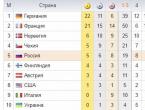Commands to improve shooting. File archive
The accuracy of shooting in CS does not always depend only on the skills of the player, the settings of the config and the game itself are also important. By her own, shooting settings in cs 1.6 is not something complicated, but you will need to edit the config and inside the game settings yourself.
The first condition for a stable game is to have a stable FPS, at the level of 95-100. To do this, you will need to choose the correct resolution and graphics settings, it is also worth noting that the larger the screen resolution, the easier it is to shoot from sniper rifles, respectively, at low resolutions, automatic weapons will be the most effective. This is due to the fact that all interface elements become larger, the same applies to the HUD and hitboxes, which allows you not only to concentrate more on the target, but also to hit easier at medium-close distances. Naturally, with such experiments, it is important not to overdo it so that the image quality remains optimal.
Friends, we suggest you not to bother with the settings and just download from our website, where the shooting is already fully configured, and an optimized config is installed. In addition, you will be pleased with the latest protection, Russian language, bots and a working search for servers.
Config settings - the most necessary commands
Now you need to reconfigure the config to improve the shooting parameters. The first commands to enter are:- ati_subdiv 1;
- ati_npatch 2.
- ati_npatch 0;
- ati_subdiv 0.
Team gl_polyoffset responsible for comfort during firing. The values of this variable are different for different video cards, for NIVIDIA it is 0.1, and for ATI and RADEON 0.4.
One of the most important settings is cl_corpsestay. In fact, she is responsible for the time that the corpses will be visible on the map. However, in parallel, it affects the spread, which is what makes setting the right parameters for it so important. In total, there are several basic values \u200b\u200bthat you need to focus on:
- cl_corpsestay 600- normal spread, an acceptable level of accuracy for all weapons. This value is only suitable if you constantly play with very different weapons, which have strong differences in gameplay.
- cl_corpsestay 180- well suited for players who prefer to use machines on close range. A good balance of accuracy when shooting in short bursts, since the spread becomes smaller, which makes it much easier to play weapons like the P90, where you have to periodically fire the entire magazine at once.
- cl_corpsestay 0- this value is useful ONLY for playing on AWP + combo Desert Eagle, since the spread in this case is practically absent.
Sight adjustment
A good scope is much easier to aim with, so you should pay more attention to its setup, adjusting it to your needs.Team cl_crosshair_size affects the scope size. If you set the value 1 , then it will become very small, respectively, if you put a larger number, then the sight will begin to increase. It is worth stopping only after reaching a comfortable level.
It is worth editing the dynamics of the sight. The team is responsible for this. cl_dynamiccrosshair. To disable automatic change in the narrowing or widening of the sight while walking and jumping, just set the value 0 , and the number 1 activates this option.
hpk_maxsize- quite an interesting setting, because it has a couple of working options:
- The value is set to 0.001. In this case, the spread becomes very large.
- The value is set to 4. Now the spread is zero. Between these parameters, you can set different numbers to choose the most comfortable level.
Conclusion
So how to set up shooting in cs 1.6 You can only edit a couple of files, it is worth remembering that most of the parameters are quite variable. This gives you the freedom to choose, the main thing is to make several saves of files in advance in order to quickly restore the settings if they have been corrupted. Have a good game!Let's start with the video card, there are 2 videos that will tell you how to set up an nVidia GeForce or ATi Radeon video card specifically for Counter-Strike 1.6, you can watch the video at the links below.
Mouse acceleration is the acceleration of the movement of our mouse, the faster you move the mouse, the more distance it will travel, in general it’s good only for using a PC, at a high screen resolution, well, it’s not suitable for Counter-Strike 1.6, without acceleration you will clearly feel your aim, and later you will be able to do incredible things in the game, because you will know how to turn the mouse to aim at a certain place, after that you will be the king of reaction
Well, let's get down to the main thing, remove acceleration, first go to Control Panel> Mouse> Pointer Options, and uncheck "Enable increased pointer precision", as shown in the figure.

First of all, I'll tell you how to do it for Steam:
1) Launch Steam
2) Select the "Library" tab
3) Right-click on the game "Counter-Strike"
4) Select "Properties"
5) Select "Set Launch Options"
6) In the window that appears, write: -noforcemaccel -noforcemparms -freq 75

One more thing, the “-freq” command is your monitor hertz, I have 75, respectively, I prescribed 75 for myself.
You can view the monitor hertz as follows:
For Windows 7:
1. Right-click on the desktop and select "Screen Resolution"
3. Select the "Monitor" tab and see your hertz under "Screen refresh rate"
For Non-Steam:
1. Right-click on the shortcut CS 1.6
2. Select "Properties"
3. In the "Object" field, add: -noforcemaccel -noforcemparms -freq 75 (I described above what "freq" is)

You can also remove the acceleration by the program, well, this is just in case if these methods that are described above do not help you.
1. Download the program "" it is called "CPL Mouse Fix"
2. Unzip, run and click on the answer "YES"
Torrent (127008) 


First of all
The first, and most important, is the FPS. The number of frames per second affects not only the effectiveness of firefights, but also the overall comfort during the game. The value of this indicator should ideally be equal to 100. More is better. If this is not the case, then appropriate manipulations should be carried out. Believe me, today even the weakest hardware is capable of delivering all one hundred frames. You just need to set everything up correctly.
Second important point is the rate indicator. It is he who is primarily responsible for shooting. The higher it is, the better. In order to achieve its maximum, the player only needs a high-speed Internet connection. If you have one, then write the following set of settings in the console: "rate 25000"; "cl_updaterate 101"; "cl_cmdrate 101" and "cl_rate 20000. Please note that some game servers automatically reset these settings, so when you change the game server, it will not be superfluous to check if everything is in order. It is better to write these commands in a text document so that if necessary they can be simply copied and quickly written in the console.
Third - disable the system function of mouse acceleration. This function links the mouse sharpness in the game and its sharpness in Windows. With acceleration disabled, even the most abrupt mouse movements will not jerk the cursor much, while with the function enabled, this cannot be avoided. Do not be too lazy to spend 15 minutes of your time disabling acceleration.
Console settings
It's time to move on to the console settings. The first command that deserves attention is "ex_interp". It is not directly related to the shooting process, but in general it is very important for the game. It determines the location of the models in the game. For people playing in Internet clubs or online tournaments, this indicator should be set to 0.01. A similar value can be set for Internet sessions, but only on condition that the ping does not rise above 10. If the ping is higher, the parameter should be changed to 0.1. Also considered very significant is the "viewsize", which calculates the dispersion of cartridges when firing from any weapon. There are two key values for it: 110 and 120. The first option is more suitable for those players who simply cannot live without the AK-47, because the bullets will scatter from the center of the sight. If you prefer a different weapon, such as the m4a1, then it's better to set this setting to around 110 so that the bullets fly away from the top of the scope.
The next command responsible for the dispersion of bullets and their behavior when firing is "hpk_maxsize". Its value can be 0 or 4. At zero, the cartridges will scatter a little from the place where the sight is aimed. If you put 4, you can achieve greater accuracy. Those who like to shoot from a deagle pistol should adopt the "cl_corpsestay" command. Zero parameter will help to achieve more accurate shots specifically from this pistol, but only at close range. This will be ideal for small pistol maps. Standard bullet spread is reached at around 600.
I must say that there are no ideal settings or secret tricks that could make all shots extremely accurate. It all depends on the player's own style, on how he is used to shooting and moving. with key console commands you can play around a little to determine their optimal value for each specific case. Everything else is practice, practice and more practice. Do you want to make spectacular headshots more often and take out all your opponents with your feet? Then you have to spend a little time mastering each type of weapon, because each machine gun, pistol and sniper rifle in CS has its own unique mechanics that you need to delve into.
— Author of articles on Counter-Strike. I have already written more than a dozen useful articles, for which I have been thanked just as many times, but many still continue to ask how correctly set up shooting in cs 1.6 or how to set up your cfg for perfect shooting? I will answer this question for you today in the article below.
So, I want to note right away that perfect shooting happens only on LAN servers (in clubs, tournaments), that is, where the server hosting and the players who play on it are located a few meters from each other. In addition, good shooting depends not only on how you set up your client to play cs 1.6, but also how the server itself is set up on which you actually play. Therefore, if you set up your client correctly and the shooting is still terrible, it's most likely a server issue, and not your cs setup.
Let's get straight to the action. Below I will describe the points that will need to be done in order to properly configure your client for excellent shooting.
Shooting setup in CS 1.6
2. Let's move on. Rates. Or, more simply, " rate". This is the most important factor that is responsible for shooting. Rates are used to receive packets from the server and send them from your client to the server. Accordingly, the higher they are configured for your Internet connection, the better. Now I will tell you how to set them up correctly.
For those who have fast internet, write 3 commands:
rate 25000 (or maybe 30000)
cl_updaterate 101
cl_cmdrate 101
I want to warn you right away that after almost every change of map or server, I advise you to check these commands so that the values do not go astray, because. there are a number of servers that crash these commands, especially the last one.
If your Internet connection is slow, then set the values lower and check how the shooting is. For example, the rate is not 25000, but 15000, cl_cmdrate can be set to 60, cl_updaterate is also 60. In general, try and experiment, customize for yourself.
3. After that, you need to remove the mouse filter or, more simply, acceleration. This is done so that after sudden mouse movements, the cursor does not move further (as it is done when the mode is on), this greatly affects the shooting. Read my article about it.
4. Now let's talk about a very delicate and important setting that many novice players do not know about. It's not exactly related to shooting, but it's very important to the game. ex_interp Command. Surely immediately you will have a question, what is she responsible for? The value of the ex_interp command is a fact that is responsible for the location of the model in the game. To understand, take a look at the second picture below.
Now I will talk about correct setting this team. IMPORTANT: If you play on LAN "e (in a club or in competitions), then set up a team in this way: ex_interp 0.01. If you play on the Internet and the ping from you to the server does not exceed 10, then also set the value ex_interp 0.01, and if the ping is more than 10, then set the value ex_interp 0.1. This setting is correct.
Try it. If suddenly something does not work out, you can sign up with me for personal training in Counter-Strike. It's free!
5. We continue. Team viewsize. A very important command that is responsible for the dispersion of bullets during firing. You can set the value either 110 or 120. Now I will explain. For example, if viewsize 120(usually on many), then the bullets will fly from the center of your scope. This value is set by many players who often use the AK-47 in the game, because. it is very convenient to hang the so-called "headshots". With a value viewsize 110 very convenient and easy to clamp with the m4a1, as so many people like clamps from this gun. Ammo at a value of 110 fly from the top notch of the sight.
6. Now let's talk about two important commands that need to be set depending on what model of video card you have. Teams:
ati_npatch
ati_subdiv
So. If you are the owner of a video card from the manufacturer Nvidia (GeForce for example), then you need to set the values:
ati_npatch 0
ati_subdiv 0
If you are the owner of a video card from ATI manufacturer (Radeon for example), then you need to set the following values:
ati_npatch 1
ati_subdiv 2
You can, of course, experiment. These commands affect the speed of the mouse while pinching. So see for yourself.
7. Team hpk_maxsize. Can be used hpk_maxsize 4, hpk_maxsize 0 or hpk_maxsize 0.001. At a value of 4, the shooting will fly more into one small space or a bunch. At a value of 0, it spreads it a little. Some professional players choose 0.001. Try, experiment. ;)
8. Now let's touch the team cl_corpsestay. This team is also responsible for the spread, especially the Desert Eagle pistol. If you want to shoot well with it, then it is better to set the value cl_corpsestay 0. With this option, the deagle is very easy to shoot, but at long distances it will be more difficult to kill the enemy. If you set the most frequently used value - cl_corpsestay 180, then with it the spread will be less, and the shooting from the "deagle" is average. Well, the third meaning - cl_corpsestay 600. Here the spread will be standard, but shooting from the "deagle" will not be easy. Usually many prof. snipers use the value 0 because often used deagle.
I would like to immediately say a few words about setting up the config for perfect shooting in cs 1.6. First of all, remember that shooting depends not only on a well-configured client, but also on the server you are playing on. You can achieve ideal performance only on LAN servers! Therefore, if you play with friends in a gaming club, or say at school in a computer science lesson, then with these settings you will clearly increase your chances of winning.
Initially, you need to raise your fps to the maximum. The best shooting you can achieve on stable 100 fps(if fps jumps around 97-100 units, don't worry, it's quite acceptable). How to do this, you can read in.
So, the setup itself:
First of all, we will write 2 commands - this is: ati_npatch And ati_subdiv. These settings depend on which video card you have installed. If a card from the company is responsible for processing graphics on your computer ATI(for example, Radeon models), then you need to set the values \u200b\u200bof these commands as follows: ati_npatch 1, ati_subdiv 2. If you have a video card company NVIDIA, then set the values as follows: ati_npatch 0, ati_subdiv 0. These commands affect mouse feel during clipping, so feel free to experiment with them.
The next variable also depends on what video card you have. We set the settings only for your card, shooting will immediately become more comfortable! NVIDIA - gl_polyoffset 0.1, ATI - gl_polyoffset 4.
team cl_corpsestay, you can configure not only the "disappearance of the dead" from the map, for which this team is responsible. She does the same adjust and spread when shooting. If you like to play with AWP+Deagle then set the value cl_corpsestay 0. If you play in contact with machines at close range, then set the value cl_corpsestay 180. standard spread can be achieved by cl_corpsestay 600.
Scope size controlled by a variable cl_crosshair_size. This command can take 3 values. 1 - small sight, 2 - medium sight and correspondingly 3 - big.
Crosshair dynamics set up with cl_dynamiccrosshair. If you do not want your sight to expand when walking and jumping, then we prescribe cl_dynamiccrosshair 0, otherwise cl_dynamiccrosshair 1.
Likewise, for more accurate shooting answers hpk_maxsize. When value hpk_maxsize 0.001- shooting is more scattered. And when hpk_maxsize 4 bullets fly almost to one point.
Last, but perhaps the most important command is viewsize. There are 2 values viewsize 110 bullets fly into top of sight. At viewsize 120, straight to the center.
Summarize:
- ati_npatch 0
- ati_subdiv 0
- gl_polyoffset 0.1
- cl_corpsestay 180
- cl_crosshair_size 2
- cl_dynamiccrosshair 0
- hpk_maxsize 4
- ati_npatch 1
- ati_subdiv 2
- gl_polyoffset 4
- cl_corpsestay 180
- cl_crosshair_size 2
- cl_dynamiccrosshair 0
- hpk_maxsize 4
- viewsize 120
A little about FPS.
For accurate shooting, stable 100 fps (frames per seconds - frames / s) are required.
You can check your fps in game by entering fps_max "101" (set the limit) and cl_showfps "1" (show fps in the upper right corner) into the console. If fps does not rise above 60 or 70, the video card is not configured.
If you have 100 fps but it lags, I advise you to check your loss and choke. To do this, use the alternative net_graph command (chart display values: 0-off, 1-lower left corner, 2-center, 3-right). Enter net_graphpos "1" to customize the graph view. loss and choke must be "0".
Increased loss means packet loss, and there may be problems with shooting, sounds, as when watching HLTV. For convenience, use the plot shift command so that it does not interfere with the display of $ money or name (hp) in the observation - net_graphwidth.
A little about the choice of resolution.
Almost all articles boil down to the fact that at higher resolution it is more convenient to shoot with AWP, and at lower resolution - with AK & m4a1.
I will only say that for a long time already all professional players have found the most optimal resolutions, these are 640x480 and 800x600. And both have excellent snipers and aimers. And not all monitors keep hertz 100+ at high resolutions.
Well, more about that later, but the bottom line is that at a lower resolution, the surrounding textures (walls, boxes, and other objects) become more blurry and larger than the HUD (hp, armor, money, chat, crosshire), which allows you to better concentrate on the game .
A little about rates.
You have probably heard about the commands rate, cl_updaterate (frequency of updates received from the server) and cl_cmdrate (frequency of updates sent to the server).
If you have a low ping, to make it stable and the shooting does not lag, set "rate 25000; cl_updaterate 101; cl_cmdrate 101". With a ping of more than 45, the game becomes less comfortable, then I advise you to set these values \u200b\u200blower. This will reduce the ping, and it will not hurt shooting on the network than on lan "e.
Approximately set "rate 15000; cl_updaterate 65; cl_cmdrate 65", I do not advise below, because these commands affect (in this case spoil) the shooting.
Well, now about the main thing. About shooting.
Downloading and studying, checking on the DM the latest configs of top pro players, I set up shooting for myself thanks to several interesting commands, the values of which are changed by the players.
The values of these commands together make up a complete shooting and spreading setup, and I have compiled the settings of some PRO players into a table. I will also tell you what these commands mean.
*First, let's set up shooting for the video card.
ati_npatch "1"
ati_subdiv "2"
The default values (1 and 2) of these commands are mainly set by owners of ATI video cards. On nVIDEA they put 0.
If you have these values default, then the sensation during the clamp becomes an order of magnitude smaller. And if they are on "zeros", then the sense is default and you control each cartridge.
gl_polyoffset "0.1"
This command is graphics card dependent. Players with nVIDIA video cards bet 0.1, and those with ATI - bet 4.
If put accordingly under your card, then shooting is more comfortable.
cl_corpsestay "600"
Frequently used - 600, 180, 0.
In translation, "corpse stay" means "preservation of the corpse", i.e. with a value of "0" the corpses will disappear almost immediately.
BUT this setting is also responsible for the "type" of shooting.
With a value of "600" the spread is default.
With a value of "180" the dispersion is less, it is easier to shoot from the deagle.
With a value of "0" the dispersion becomes even smaller, long-range shooting is more difficult, and with DGL it is very convenient to shoot.
0 - this value is used by snipers (markeloff, Fox).
cl_crosshair_size "1"
There are only three scope size values: "1" aka "small", "2" - "medium", "3" - "large".
At a resolution of 640 and dyn 0, the sight on the main devices turns into a small plus sign !!! (Neo, Delpan).
cl_dynamiccrosshair "1"
Dynamic sight (if you crouch - the sight narrows, if you jump - it expands).
With a value of "0" the sight is stably fixed. A matter of taste.
cl_dlmax "128"
The main values have long been 80 and 128.
This setting is responsible for returning to the default position of the sight after recoil.
m_filter "0"
The command is responsible for filtering the mouse (smoothing mouse movements).
If you have a value of "1", then the aiming becomes smoother, it is easier to shoot from the deagle.
Among all the configs I studied, I noticed this command only from Egor (markeloff).
hpk_maxsize "4"
There are two main values - these are 0 and 4. At "0" the shooting "spreads", and at 4 it is more accurate.
It's a matter of taste, for example f0rest cArn and Gux use "0.001".
viewsize "120"
This is probably the most important setting for adjusting the shooting and spray to the resolution and scope.
The main values are 110 and 120. At 110, the bullets fly from the top of the sight, and at 120 from the center of the sight.