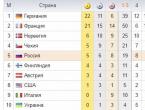Commands for minecraft pe 1.1 5. Commands for minecraft
clear<цель>[object number] [additional data] - removes items from the inventory of the selected player. (All things or by ID).
debug
defaultgamemode
difficulty<0|1|2|3>- changes the difficulty of the game, 0 - peaceful, 1 - easy, 2 - normal, 3 - difficult.
enchant<цель>[level] - enchants a thing in the hands. (level is selected in the command).
game mode
gamerule<правило>[value] - changes several server rules. (True/False)
Administrator:
doFireTick - if false stops fire spreading.
doMobLoot - if false, zombies don't drop items.
doMobSpawning - if false, prevents mobs from spawning.
doTileDrops - if false, items don't drop from destructible blocks.
keepInventory - if true, after death the player does not lose the contents of the inventory.
mobGriefing - if false, mobs don't destroy blocks (creeper explosions don't damage terrain).
commandBlockOutput - if false command block does not display anything in the chat when executing commands.
give<цель> <номер объекта>[amount] [additional information] - gives out an item, by the specified ID.
help [page | team] ? [page | command] - shows a list of all console commands that are available to you.
publish - opens access to the game world via local network.
say<сообщение>- Shows all players a message in pink.
spawnpoint [target] [x] [y] [z] - Allows you to set the spawn point for the player in the selected coordinates. If you don't specify a location, the spawn point will be your current location.
time set<число|day|night>- Allows you to change the time of day. Time can be specified as a numeric value, where 0 is dawn, 6000 is noon, 12000 is sunset, and 18000 is night.
time add<число>- adds a value to the current time.
toggledownfall - enable/disable precipitation.
tp<цель1> <цель2>, tp<цель>- moving a player by name to another or to selected coordinates.
weather<время>- changes the weather for a certain period of time (Specify in seconds).
xp<количество> <цель>- Gives a certain player the specified amount of experience, from 0 to 5000. If you enter L after the number, the specified number of levels will be added. In addition, levels can be lowered, for example, -10L will reduce the player's level by 10.
ban<игрок>[reason] - player ban.
ban-ip
sorry<никнейм>- ban by player name (Works even when the player is offline).
sorry-ip
banlist - list of all banned.
op<цель>Gives the specified player operator privileges.
deop<цель>- removes operator privileges from the player.
kick<цель>[reason] - kicks a player from the server.
list - a list of all players on the server.
save-all - force all changes to be saved to the server.
save-on - allows the server to make automatic saves.
save-off - Prevents the server from automatically saving.
stop - terminates the server.
whitelist list - displays a list of players in the whitelist.
whitelist
whitelist
whitelist reload - Reloads whitelist (updates by whitelist.txt file)
/kill Deals 1000 damage to the player, which kills them and respawns the last bed they slept on. Useful when the player is lost or stuck in something.
/me Sends an IRC-style message (eg Player slaps everyone around a bit with a large trout").
/tell Send a private message to the specified player.
Teams for players
/register pass register on the server, where pass is your password to enter the server
/login pass authorization on the server, where pass is your password specified during registration
/changepassword old new password change command
/home set sets the home point to your position
/home teleport home
/home invite Player invite Player to your home (vip only)
/home unvite Player kick Player out of your home
/home Player teleport home to the Player (only possible if the Player sent you an invite)
/homedelete delete home point
/home list - list of houses where you are expected
/home ilist - list of players invited to you
/home point set the compass to your home
Private territory:
//wand produces a wooden axe, for WorldGuard
//hpos1 sets the 1st point for WorldGuard (where you are looking)
//hpos2 sets the 2nd point for WorldGuard (where you are looking)
// expand 10 up creates cube space (useful for WorldGuard)
// expand 10 down creates cube space (useful for WorldGuard)
/region claim Name creates your zone where only you can build (where Name is the name of your zone)
/region addmember t1 Player adds a player with the nickname Player to the t1 zone
/region removemember t1 Player removes Player from zone t1
/region remove t1 removes your zone t1
Chests, levers and buttons:
/lwc displays help on commands (russified)
/cprivate set security
/cremove remove protection
/сpublic make the block public (everyone has access, but no one can private it except the owner)
/сpassword set access to the block by password
/cunlock remove the password from the password-protected chest
/cprivate installation is protected with access only for the listed players, if you put a sign in front of the nickname, then the player gets the owner’s rights, example /cprivate karma brzavr @loki gives access to the block only to these players, plus loki has the owner’s rights
/cmodify block access changes, e.g. /cmodify -brzavr underwood will deny access to the block to the brzavr player and give access to the underwood player
/cinfo protection information on the block
after entering the command, you need to left-click on the block. parentheses are not required
Money:
/money displays the current amount of your money
/money pay Player 1000 transfers 1000 rubles from your account to Player's account
/money top shows the top of the rich
/money help (/money available commands
/money rank
Other:
players can create elevators
/warp name teleport across the warp, where name is the name of the warp, for example /warp shop
/spawn teleport to spawn
/who view the list of online players on the server
List and description of professions in Minecraft:
Hunter (hunter) kills mobs.
Farmer (farmer) grows plants.
Woodcutter (lumberjack) cuts trees and makes boards.
Digger (digger) extracts blocks of clay, earth, sand and gravel.
Miner (miner) extracts blocks of gold, coal, stone, iron, etc.
Builder (builder) builds various buildings from blocks.
Jobs plugin commands: /jobs [job name] List of all commands.
/jobs browse List of available jobs for you.
/jobs join [job name] Select a profession.
/jobs leave [job name] Leave a profession.
/jobs info View job information.
/jobs stats Show statistics.
/jobs admininfo Show information about the player and his profession.
/jobs employ Assign a job to a player.
/jobs fire Fire a player from a job.
/jobs grantxp Add experience
/jobs removexp Take experience.
/jobs promote Raise the level of a professional player.
/jobs demote Downgrade a professional player.
/jobs transfer Transfer a player from one job to another.
/jobs reload Reload the plugin.
clear<цель>[object number] [additional data] - removes items from the inventory of the selected player...
Minecraft is a game in which you can not only build. On our server you can feel all the charm of Minecraft, because in it you have unlimited possibilities not only for construction, but also for trade, power, money.
Many beginners are faced with the problem of not knowing the commands in Minecraft. And by the way, knowing minecraft teams, you can increase the enjoyment of the game hundreds of times. With their help, you can:
- privatize territory and plant flags;
- fly;
- to chat;
- buy and sell things;
- teleport and more!
Minecraft Commands for Buying Experience and Enchanting (/ee - more info) /ee - list of all available commands. /ee list- List of all item enchantments./ee char level - enchant an item in hand to the selected spell and to the selected level./ee cost enchant level - check the required level of experience to enchant an item./ee remove enchantment - remove the enchantment from the subject./ee combos - a list of full enchantments for items./ee combo full_enchant_from_list (/ee combos) - Enchant an item for a full enchantment./expbuy 100 - Purchase 100 experience points for in-game currency. Experience points and experience level are two different things. When you purchase 1000 experience points, you get level 32. The higher the level, the more experience points are required to get +1 level.
Money-related Minecraft commands:
/money help
- displays the entire list of commands related to finance./money
- show the amount of your money./money pay nick number
- transfer a certain amount of money to the player.
Minecraft commands to teleport to other players:
/tpa playername
or /call player_nick- send a request for teleportation.
/tpaccept
-accept a teleportation request. /tpdeny- Reject the request to teleport.
Minecraft commands for issuing kits (/kit):
/kit
- list of available whales./kit name
- get the selected whale.
Interesting Minecraft commands:
/eat
or /feed
- replenish hunger.
/hat
- put on the head the block that you hold in your hand./top
- teleport to the topmost block, which is above your head./fly
- the ability to fly, hovering in the air. /motd- information that appears when entering the server.
/rules- server rules. /endersee or /enderchest- open a virtual ender chest. /ignore- list of ignored users. /ignore player_nick- ignore the player.
/unignore player_nick- stop ignoring the player. /jump- jump on the block you are looking at. /near- check the surrounding area around.
/iinfo- get information about the subject in hand.
/cart all- get things bought in the LC. /workbench- open a virtual workbench.
Minecraft commands to communicate with players:
/mail
- list of all possible commands.
/msg playername message- write a personal message to the player.
/r message- Reply to the last private message./mail read
- read all letters./mail clear
- delete all emails./mail send player_name message
- write a letter to the player.
Minecraft commands to change mob type in spawner:
/spawner mob
- change the mob in the spawner, looking directly at it.
Allowed list of mobs:
chicken (chicken) cow (cow)
mooshroom (mushroom cow)
ocelot (wild cat)
pig (pig)
sheep (sheep)
enderman (enderman)
wolf (wolf)
zombie (zombie)
pigzombie (pig zombie)
spider (spider)
cavespider (poisonous spider)
skeleton (skeleton)
We have compiled a list of some useful Minecraft console commands and cheats that all players will find useful.
Whether you need to copy an existing build, change the game mode, or just cheat, console commands in Minecraft are an important part of the game we deal with every day. There are many different commands, all of which vary in difficulty, and we've gone over the must-know ones that you can use to troll your friends. Because what would Minecraft be like without the friendly griefing?
If you're wondering how to enter the commands for the Minecraft console listed below, all you need to do is press the forward slash (/) key and a small window will appear. Enter the code and press Enter and your command will be activated.
Selectors
Below are selectors, that is, shorthand codes that save you from having to enter the names of different players. It's worth remembering them so you don't have to enter nicknames like "Sniper_Kitty_Bruv_91" every time some idiot joins your game.
- @p is the closest player to you
- @r - random player
- @a - all players
- @e - all objects in the world
- @s - you
Clone Command
/clone
Clones a set of blocks to another location. Very useful if you are building a city and want to copy some buildings to other locations. "
Example: /clone 100 234 -10 200 100 0 300 200 100
How to change difficulty
/difficulty<сложность>
Changes the difficulty of the game. Replace the last part of the code with one of the following values:
- peaceful (peaceful)
- easy (easy)
- normal (normal)
- hard (hard)
Example: /difficulty peaceful
Apply an effect to yourself or another player
/effect<эффект>[seconds] [level]
Inflicts an effect on the player. "[seconds]", "[level]" and "" (hide particles) are optional, so feel free to ignore them if you don't want to change the duration, effect strength, and particle visibility. If you want to remove the effect from the player, type "/effect<имя игрока>clear".
Example: /effect Gamer water_breathing 30
Enchant an item
/enchant<игрок>
Places an enchantment on an item in the player's hands. Celestial Scourge, Arthropod Scourge, Sharpness - whatever enchantment you could draw from a book or enchantment table. Here is the list of enchantment IDs.
Example: /enchant Gamer minecraft:smite 1
Change of experience
/xp<количество>[player]
Gives the player the specified amount of experience points. If you just want to add levels, which is useful for enchanting, try "/xp<количество>L [player]."
Example: /xp 100L Gamer
Changing the game mode
/gamemode<режим>
Changes the game mode for everyone in the game. Add the player's name to the end of the command to change the mode for him only. Replace "<режим>» one of the following options:
- Survival
- Creative (Creativity)
- Adventure
- Spectator (Observer)
Example: /gamemode Survival
Give out an item or items
/give<игрок> <предмет>[quantity]
Adds an item to the player's inventory. Ideal if you want to start the game with a full set of diamond equipment. But keep in mind that the amount only works for stackable items. You can't give yourself 100 diamond swords at a time, although that would be great. A complete list of item IDs can be found here.
Example: /give Gamer diamond_sword 1
Help if the command does not work
/help [command name]
Gives additional information about any console command. If you're trying to run a command and it doesn't work properly, type the above command before the name of the command that doesn't work and you'll be told more about how it works.
Example: /help kill
Enable Inventory Saving
/gamerule keepInventory true
Changes the rules of the game so that if you die, you save all the items in your inventory. Replace "true" with "false" to disable this.
Kill all or all
Kills everyone, including the player. But if you want to kill another player use "/kill<игрок>". And to kill certain mobs, type "/kill @e".
Sound command
/playsound<звук> <игрок>
Plays a specified sound file. Great if you want to use a command block to play a sound when someone opens a door. Who doesn't love good doorbells? Take a look at all the sound file names here.
Example: /playsound minecraft:entity.elder_guardian.ambient voice @a
How to watch the world seed
Shows the seed for the current world so you can duplicate the world or give the seed to a friend.
Set a spawn point
/setworldspawn
Moves the spawn point to where the player is standing. If you don't want to do this, you can also set the spawn point to a given location with "/setworldspawn
Example: /setworldspawn 100 80 0

stop time
/gamerule doDaylightCycle false
This command completely stops the day/night cycle, so the world will always have the current time of day. To restart the loop, replace "false" with "true".
Spawn the mob
/summon<имя_сущности>[x] [y] [z]
Summons a mob at a specific location. Delete the part with "[x][y][z]" at the end so the mob will appear right above you. Just remember that if you spawn a Wither, you need to move your legs as quickly as possible.
Example: /summon creeper
Teleportation
/tp [player]
Teleports the player to the specified location. And yes, you can actually teleport a friend high into the sky and laugh as they fly back down to earth.
Example: /tp Gamer 100 0 10
Change the in-game time
/time set<значение>
Sets the in-game time. Add one of the following numbers to the end to change the time of day to:
- 0 - dawn
- 1000 - morning
- 6000 - noon
- 12000 - sunset
- 18000 - night
Change the weather for something better or worse
/weather
Changes the weather in the game. Those. "/weather thunder" will start a thunderstorm. This is simply necessary for hunting charged creepers. No one will sit and wait for a thunderstorm.
Updated: 07 December 2019
Many of the features that are present in the game are achieved only with the help of commands, so we have prepared for you a list of commands in Minecraft. Most of them work only in multiplayer mode and for admins, but some of them will work for single player as well. Do not forget that you should enter commands in the chat window, which can be called up with the T or / key.
Click to go:
Commands for single player in Minecraft:
me<сообщение> - Displays the entered message on behalf of a third party: "Player_name message text". For example: "Player is exploring a cave".
tell<игрок> <сообщение>, w<игрок> <сообщение> - Sending a private message to another player. Useful if you don't want other players on the server to see the content of the message.
kill- Allows you to kill your character, useful if you're stuck with textures. After using the command in chat, the message "Ouch. That look like it hurt."
seed- Allows you to know the grain of the world in which you are.
Commands for admin in Minecraft:
clear<цель>[object number] [additional data]- Clears the specified player's inventory of all items or specific IDs.
debug
defaultgamemode
difficulty<0|1|2|3> - Changes the difficulty of the game, 0 - peaceful, 1 - easy, 2 - normal, 3 - difficult.
enchant<цель>[level] - Enchant an item in hand to the level specified in the command.
game mode
gamerule<правило>[meaning] - Allows you to change a few basic rules. The value must be true or false.
Rules:
- doFireTick - if false stops fire spreading.
- doMobLoot - if false, mobs will not drop drops.
- doMobSpawning - if false, disables mob spawning.
- doTileDrops - if false, items don't drop from destructible blocks.
- keepInventory - if true, after death the player does not lose the contents of the inventory.
- mobGriefing - if false, mobs cannot destroy blocks (creeper explosions do not spoil the landscape).
- commandBlockOutput - if false, the command block does not output anything to the chat when executing commands.
give<цель> <номер объекта>[number] [additional information]- Gives the player the item specified by the block ID.
help [page | team] ? [page | team] - Displays a list of all available console commands.
publish- Opens access to the world over a local network.
say<сообщение> - Shows all players a message in pink.
spawnpoint [target] [x] [y] [z]- Allows you to set the spawn point for the player in the specified coordinates. If coordinates were not specified, the spawn point will be your current position.
time set<число|day|night> - Allows you to change the time of day. Time can be specified as a numeric value, where 0 is dawn, 6000 is noon, 12000 is sunset, and 18000 is midnight.
time add<число> - Adds the specified amount of time to the current one.
toggledownfall- Gives you the option to enable or disable precipitation.
tp<цель1> <цель2>, tp<цель>
weather<время> - Allows you to change the weather for a specific time specified in seconds.
xp<количество> <цель> - Gives a specified amount of experience to a certain player, from 0 to 5000. Entering L after the number will add the specified number of levels. In addition, levels can be lowered, for example, -10L will reduce the player's level by 10.
ban<игрок>[cause]- Allows you to block player access to the server by nickname.
ban-ip
sorry<никнейм> - Allows you to unblock the specified player access to the server.
sorry-ip
banlist- Allows you to see a list of all players banned on the server.
op<цель> - Gives the specified player operator privileges.
deop<цель> - Removes operator privileges from the player.
kick<цель>[reason] - Kicks the specified player from the server.
list- Displays a list of all players online.
save-all- Forcibly save all changes to the changes on the server.
save-on- Allows the server to perform automatic saves.
save-off- Prevents the server from performing automatic saves.
stop- Shuts down the server.
white list- Displays a list of players in the whitelist.
whitelist
whitelist
whitelist reload- Reloads the whitelist, i.e. updates it according to the white-list.txt file (can be used when white-list.txt is modified manually).
/region claim<имя региона> - Saves the selected area as a region with the specified name.
//hpos1- Sets the first point according to your current coordinates.
//hpos2- Sets the second point according to your current coordinates.
/region addon<регион> <ник1> <ник2> - Adds the specified players to the owners of the region. Owners have the same capabilities as the creator of the region.
/region addmember<регион> <ник1> <ник2> - Adds the specified players to the members of the region. Members have limited options.
/region removeowner<регион> <ник1> <ник2> - Remove the specified players from the owners of the region.
/region removemember<регион> <ник1> <ник2> - Remove the specified players from the members of the region.
// expand<длина> <направление> - Expands the region in the given direction. For example: //expand 5 up - will expand the selection by 5 cubes up. Valid directions: up, down, me.
// contract<длина> <направление> - Reduces the region in the given direction. For example: //contract 5 up - will reduce the selection by 5 cubes from bottom to top. Valid directions: up, down, me.
/region flag<регион> <флаг> <значение> - A region can be flagged if you have sufficient access.
Possible flags:
- pvp - is PvP allowed in the region
- use - is it allowed to use mechanisms, doors
- chest-access - is it allowed to use chests
- l ava-flow - whether lava flow is allowed
- water-flow - is water flow allowed
- lighter - is it allowed to use a lighter
Values:
- allow - enabled
- deny - disabled
- none - the same flag as not in the private zone
Commands for the WorldEdit Plugin
The selection of the active area on which we will work with the help of WorldEdit occurs as follows:

You can simplify actions with regions using .
//pos1- Sets the block you are standing on as the first coordinate point.
//pos2- Sets the block you are standing on as the second coordinate point.
//hpos1- Sets the block you are looking at as the first coordinate point.
//hpos2- Sets the block you are looking at as the second coordinate point.
//wand- Gives you a wooden axe, left-clicking on a block with this ax will set the first point, right-clicking the second.
//replace
// overlay
//set
//move
//walls
//sel- Removes the current selection.
// sphere
//hsphere
//cyl
//hcyl
//forestgen
// undo- Undoes the specified number of your actions.
// redo- Restores the specified number of actions you have undone.
//sel
//desel- Deselects.
// contract
// expand
//inset [-hv]
//outset [-hv]
//size- Shows the number of blocks in the selected region.
//regen- Re-generates the selected region.
//copy- Copies the contents of the region.
//cut- Cuts the contents of the region.
//paste- Pastes the contents of the copied region.
//rotate
//flip- Reflect the region in the buffer in the direction of dir, or in the direction you are looking.
//pumpkins- Creates a pumpkin field with the specified size .
//hpyramid- Creates an empty pyramid from block , with size .
//pyramid - Creates a pyramid from a block , with size .
//drain
//fixwater
//fixlava
//snow
//thaw
//butcher [-a]- Kills all hostile mobs at the specified distance from you
// - Gives you a super pickaxe to quickly break blocks.
[Ratings: 4 Average: 3]
With the help of special commands, you can do anything in Minecraft - we have a complete list of these commands.
You can add any items to yourself, change weather conditions, or simply make yourself invulnerable. Some of the commands will only work in singleplayer or only in multiplayer, so read their description carefully before entering.
Commands are entered into the chat, so to start, press - T or / and then write.
Click to go:
Commands for single player in Minecraft:
Commands for admin in Minecraft:
If you are a server administrator, then these commands will be very useful to you. With them, you will be able to perform most of the actions necessary for the normal existence of your server.
clear<цель>[object number] [additional data]- Clears the specified player's inventory of all items or specific IDs.
debug
defaultgamemode
difficulty<0|1|2|3> — Changes the difficulty of the game, 0 - peaceful, 1 - easy, 2 - normal, 3 - difficult.
enchant<цель>[level] - Enchant an item in hand to the level specified in the command.
game mode
gamerule<правило>[meaning] - Allows you to change a few basic rules. The value must be true or false.
Rules:
- doFireTick - if false, stops the spread of fire.
- doMobLoot - if false, mobs do not drop drops.
- doMobSpawning - if false, disables mob spawning.
- doTileDrops - if false, items will not drop from destructible blocks.
- keepInventory - if true, after death the player does not lose the contents of the inventory.
- mobGriefing - if false, mobs cannot destroy blocks (creeper explosions do not spoil the landscape).
- commandBlockOutput - if false, the command block does not output anything to the chat when executing commands.
give<цель> <номер объекта>[number] [additional information]- Gives the player the item specified by .
help [page | team] ? [page | team] - Displays a list of all available console commands.
publish- Opens access to the world over a local network.
say<сообщение> — Shows all players a message in pink.
spawnpoint [target] [x] [y] [z]- Allows you to set the spawn point for the player in the specified coordinates. If coordinates were not specified, the spawn point will be your current position.
time set<число|day|night> - Allows you to change the time of day. Time can be specified as a numeric value, where 0 is dawn, 6000 is noon, 12000 is sunset, and 18000 is midnight.
time add<число> — Adds the specified amount of time to the current one.
toggledownfall- Allows you to enable or disable precipitation.
tp<цель1> <цель2>, tp<цель>
weather<время> — Allows you to change the weather for a specific time specified in seconds.
xp<количество> <цель> — Gives a specified amount of experience to a certain player, from 0 to 5000. Entering L after the number will add the specified number of levels. In addition, levels can be lowered, for example, -10L will reduce the player's level by 10.
ban<игрок>[cause]- Allows you to block player access to the server by nickname.
ban-ip
sorry<никнейм> — Allows you to unblock the specified player access to the server.
sorry-ip
banlist- Allows you to see a list of all players banned on the server.
op<цель> — Gives the specified player operator privileges.
deop<цель> — Removes operator privileges from the player.
kick<цель>[reason] - Kicks the specified player from the server.
list- Displays a list of all players online.
save-all- Force save all changes to the server.
save-on- Allows the server to perform automatic saves.
save off - Prevents the server from performing automatic saves.
stop- Shuts down the server.
white list- Displays a list of players in the whitelist.
whitelist
whitelist
whitelist reload- Reloads the whitelist, that is, updates it in accordance with the white-list.txt file (can be used when white-list.txt is modified manually).
Territory Private Commands in Minecraft
You will need these commands if you are going to claim a territory or perform other related actions.
/region claim<имя региона> — Saves the selected area as a region with the specified name.
//hpos1- Sets the first point according to your current coordinates.
//hpos2- Sets the second point according to your current coordinates.
/region addon<регион> <ник1> <ник2> - Adds the specified players to the owners of the region. Owners have the same capabilities as the creator of the region.
/region addmember<регион> <ник1> <ник2> - Adds the specified players to the members of the region. Members have limited options.
/region removeowner<регион> <ник1> <ник2> - Remove the specified players from the owners of the region.
/region removemember<регион> <ник1> <ник2> — Remove the specified players from the members of the region.
// expand<длина> <направление> — Expands the region in the given direction. For example: //expand 5 up - will expand the selection by 5 cubes up. Valid directions: up, down, me.
// contract<длина> <направление> — Reduces the region in the given direction. For example: // contract 5 up - will reduce the selection by 5 cubes from bottom to top. Valid directions: up, down, me.
/region flag<регион> <флаг> <значение> - A region can be flagged if you have sufficient access.
Possible flags:
- pvp - is PvP allowed in the region
- use - is it allowed to use mechanisms, doors
- chest-access - is it allowed to use chests
- l ava-flow - is lava flow allowed
- water-flow - is water spreading acceptable
- lighter - is it permissible to use a lighter
Values:
- allow - enabled
- deny - disabled
- none - the same flag as not in the private zone
Commands for the WorldEdit Plugin
You will need these commands if the WorldEdit plugin is installed on the server and you have permission to use its commands. On an average server, for most players, these commands will not be available.
//pos1- Sets the block you are standing on as the first coordinate point.
//pos2- Sets the block you are standing on as the second coordinate point.
//hpos1- Sets the block you are looking at as the first coordinate point.
//hpos2- Sets the block you are looking at as the second coordinate point.
//wand- Gives you a wooden ax, left-clicking on a block with this ax will set the first point, right-clicking the second.
//replace
// overlay
//set
//move
//walls
//sel- Removes the current selection.
// sphere
//hsphere
//cyl
//hcyl
//forestgen
// undo- Undoes the specified number of your actions.
// redo- Redoes the specified number of actions you have undone.
//sel
//desel- Deselects.
// contract
// expand
//inset [-hv]
//outset [-hv]
//size- Shows the number of blocks in the selected region.
//regen- Regenerates the selected region.
//copy— Copies the contents of the region.
//cut— Cuts the contents of the region.
//paste— Pastes the contents of the copied region.
//rotate
//flip- Reflect the region in the buffer in the direction of dir, or in the direction of your view.
//pumpkins- Creates a pumpkin field with the specified size .
//hpyramid— Creates an empty pyramid from block , with size .
//pyramid — Creates a pyramid from a block , with size .
//drain
//fixwater
//fixlava
//snow
//thaw
//butcher [-a]- Kills all hostile mobs at the specified distance from you
// - Gives you a super pickaxe to break blocks quickly.